1. Masuk ke www.blogger.com, kamu bisa pilih petunjuk bahasa Indonesia

2. Langsung login kalau kamu udah punya Google account/akun atau Gmail akun
Kalau belum punya, kamu bisa:
a. Ikuti cara gampang bikin email di Gmail di sini, atau
b. Klik tombol "Buat Blog" / "Create Blog" dan buat akun Google dengan mengisi form seperti di bawah:

3. Klik tombol "Lanjutkan" di bagian bawah kalau kamu pake cara 2b, atau link "Buat Blog" kalau kamu pake cara 2a dan Beri Nama Blog seperti di form berikut ini:

4. Pilih layout/template blog yang kamu suka
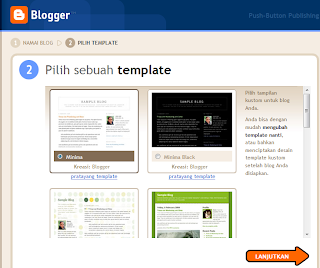
5. Selesai! Blogmu udah siap dipakai
Klik tombol mulai blogging dan kamu udah langsung bisa mulai post!

Testing google translate:
Quite easily create a free blog at blogspot mainly / blogger. Following ways:
1. Sign in to www.blogger.com, you can choose instructions Indonesian
2. Direct login if you already have a Google Account / Gmail account or accounts
If you do not have, you can:
a. Follow these easy ways to make Gmail's email here, or
b. Click the "Create a Blog" / "Create a Blog" and create a Google account by filling out the form as below:
3. Click the "Continue" at the bottom if you pake way 2b, or the link "Create a Blog" if you pake way and Give 2a Blog Name as in the following form:
4. Select a layout / template blog that you like
5. Done! Blogmu udah ready to wear
Click the start blogging and you've instantly begin to post!
